Local SEO
Google Business Profile KGmid Extractor
Dan Leibrandt
Monday, October 7, 2024
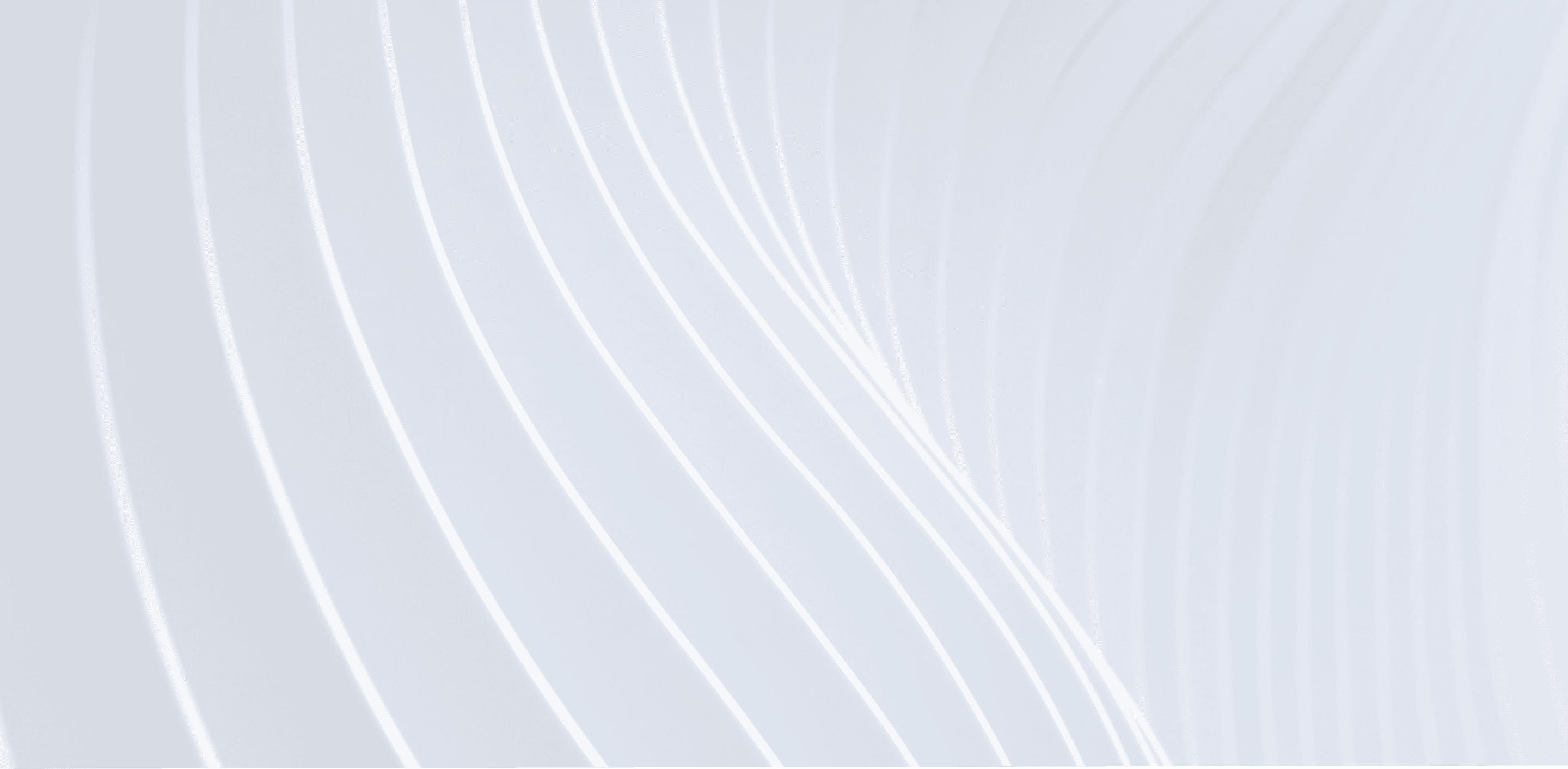
The Knowledge Graph ID (KGmid) is a unique identifier assigned to entities like businesses, organizations, and places in Google’s Knowledge Graph. For local businesses leveraging Google Business Profiles (GBP), extracting the KGmid can provide insights into how Google associates your business with its Knowledge Graph and aid in technical SEO strategies.
Here’s everything you need to know about KGmids, how to extract them, and how they can benefit your local SEO efforts.
What Is a KGmid?
A KGmid is a unique alphanumeric string that identifies an entity within Google’s Knowledge Graph. For businesses, this ID is tied to their Google Business Profile and helps Google link various data points about the business.
Example KGmid:/g/11bc56z9ns
KGmids are critical for:
Verifying how your business is represented in Google’s Knowledge Graph.
Monitoring Knowledge Graph visibility and accuracy.
Debugging and enhancing local SEO strategies.
How to Extract a KGmid for Your Google Business Profile
Method 1: Using Google Search
Search for Your Business:
Perform a Google search for your business name, ensuring the Knowledge Panel for your business appears on the right-hand side.View Source Code:
Right-click anywhere on the page and select “View Page Source” or “Inspect.”
Use
Ctrl + F(Windows) orCmd + F(Mac) to search for"/g/".
Find the KGmid:
Look for the alphanumeric string in the format/g/11abc12xyz. This is your business’s KGmid.
Method 2: Using Third-Party Tools
If manually searching the source code seems cumbersome, several tools can automate the process of extracting KGmids:
Knowledge Graph Search API: Google's API allows you to search for entities and retrieve their KGmids. You’ll need to set up API access in Google Cloud Console.
SEO Tools: Some SEO platforms, like Ahrefs or SEMrush, may include features for Knowledge Graph data extraction.
Method 3: Using a Chrome Extension
Extensions like “Scraper” can help extract data directly from a Google search result page. Here’s how:
Install a scraper extension from the Chrome Web Store.
Highlight the Knowledge Graph panel.
Use the scraper tool to extract the KGmid.
How to Use a KGmid for Local SEO
Once you’ve extracted your KGmid, you can use it to enhance your local SEO strategy.
1. Verify Google Knowledge Graph Representation
Ensure that the information linked to your KGmid, such as business details, address, and categories, is accurate. Consistency across your website, GBP, and other citations strengthens Google’s confidence in your business.
2. Improve Entity-Based SEO
Use your KGmid in structured data on your website to reinforce your connection to the Knowledge Graph.
Example:
Add the KGmid in JSON-LD structured data:
3. Monitor Knowledge Graph Visibility
Use tools like Google’s Knowledge Graph API or third-party analytics platforms to track how often your KGmid is queried or referenced. This can give insights into your business’s visibility in Google’s ecosystem.
4. Debug Local SEO Issues
If your business isn’t appearing as expected in local search results, checking your KGmid can help identify misalignments in Google’s data. For example:
Conflicting information in citations or GBP.
Missing connections between your business and its online presence.
Final Thoughts
Extracting and utilizing your Google Business Profile KGmid is an advanced but highly valuable step in optimizing your local SEO. By leveraging this unique identifier, you can gain deeper insights into your business’s presence in Google’s Knowledge Graph and ultimately drive traffic to Google My Business listing.
At Pest Control SEO, I specialize in helping local businesses leverage tools like KGmids to dominate their markets. If you’re ready to take your local SEO to the next level, let’s connect and make it happen.







