Local SEO
How to Create a Local SEO Looker Studio Report
Dan Leibrandt
Monday, December 9, 2024
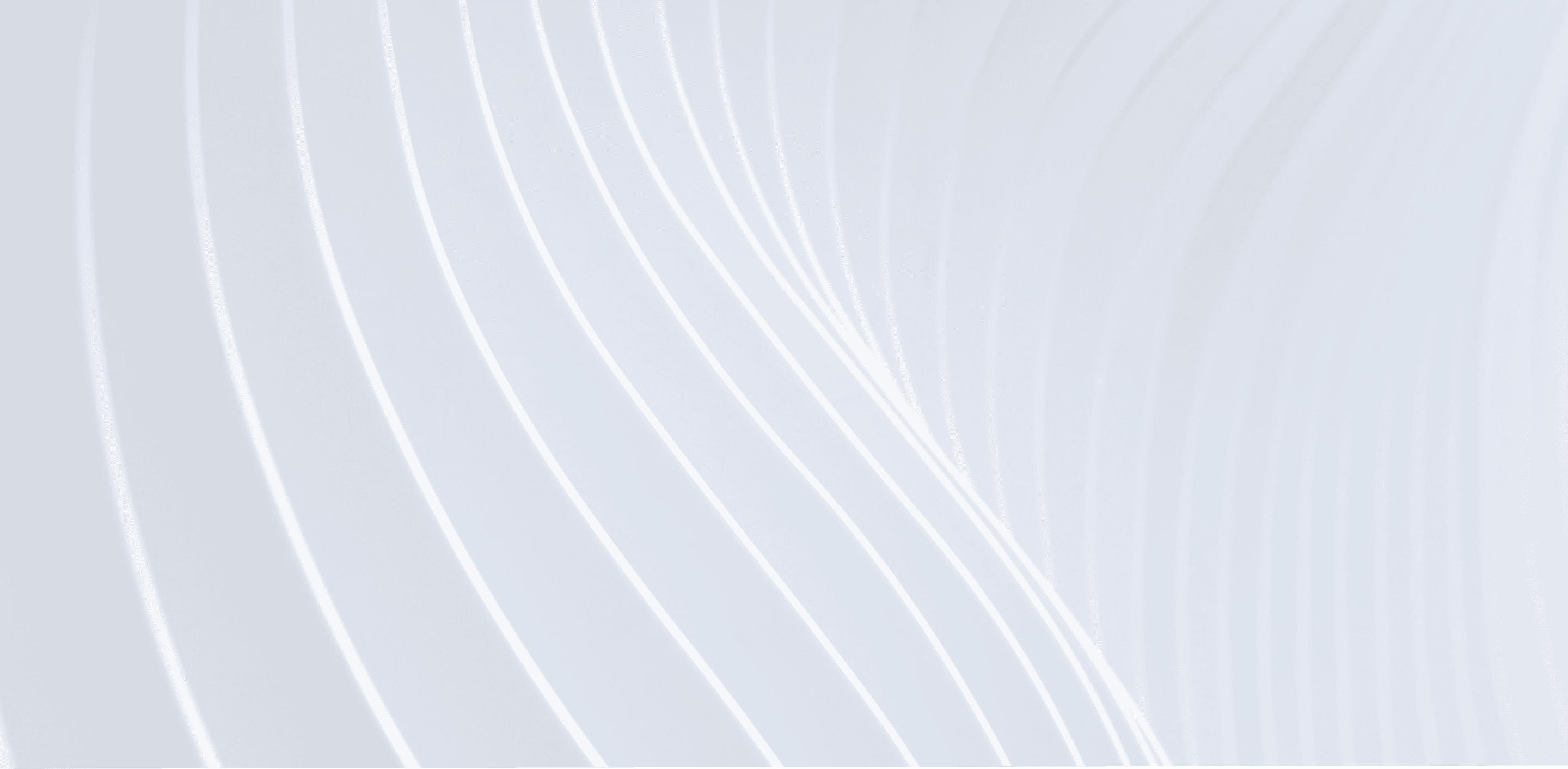
Tracking and measuring your local SEO performance is critical to improving visibility and driving traffic to your business. Google’s Looker Studio (formerly Google Data Studio) is a powerful tool for creating dynamic, interactive reports that make it easy to visualize local SEO metrics. Whether you’re managing your own campaigns or reporting to clients, a well-designed Looker Studio report can help you make data-driven decisions.
Here’s how to create an effective Local SEO Looker Studio report and the key metrics you should include.
Why Use Looker Studio for Local SEO Reporting?
Looker Studio allows you to integrate data from multiple sources—like Google Analytics, Google Business Profile, and third-party SEO tools—into a single dashboard. This makes it easier to do ongoing monitoring and reporting for local SEO, to ultimately increase performance and identify areas for improvement.
Key Benefits:
Customization: Tailor reports to focus on the metrics that matter most to your local SEO goals.
Real-Time Updates: Automatically pull the latest data for up-to-date insights.
Easy Sharing: Share interactive reports with clients or team members via a simple link.
1. Connect Your Data Sources
To create a comprehensive Local SEO report, you’ll need to connect relevant data sources to Looker Studio. Here are the most important ones for local SEO:
Google Business Profile: Track impressions, clicks, and actions from your GBP listing.
Google Analytics: Measure website traffic, bounce rates, and conversions from organic search.
Google Search Console: Analyze keyword performance and local search queries.
Third-Party SEO Tools: Integrate tools like SEMrush, BrightLocal, or Ahrefs for advanced metrics.
Pro Tip: Use connectors available in Looker Studio or third-party tools like Supermetrics to simplify data integration.
2. Focus on Key Local SEO Metrics
An effective Local SEO Looker Studio report should highlight metrics that directly impact your local visibility and performance.
Key Metrics to Include:
Google Business Profile Insights:
Total views (Search and Maps).
Actions (calls, directions, website clicks).
Customer reviews and ratings.
Website Metrics (Google Analytics):
Organic traffic from local searches.
Bounce rate and average session duration.
Goal completions or conversions (e.g., form submissions or calls).
Search Performance (Google Search Console):
Click-through rate (CTR) for local queries.
Impressions and clicks for location-specific keywords.
Queries triggering local pack appearances.
Citations and Listings:
Consistency of NAP (Name, Address, Phone Number) across directories.
Number of backlinks from local sites or directories.
Pro Tip: Customize metrics based on your specific local SEO goals, such as increasing foot traffic or boosting calls.
3. Design a Clear and Actionable Layout
Your Looker Studio report should be easy to navigate and provide clear insights at a glance.
Best Practices for Report Design:
Overview Page: Summarize top metrics, such as total organic traffic, GBP actions, and keyword performance.
Detailed Pages: Break down data into specific sections like Google Business Profile, website traffic, and search performance.
Visual Elements: Use charts, tables, and maps to present data visually and highlight trends.
KPIs and Benchmarks: Include key performance indicators and compare them to previous periods or industry benchmarks.
4. Automate and Share Reports
One of Looker Studio’s biggest strengths is automation. Set your report to update automatically with the latest data so you’re always looking at real-time insights.
What to Do:
Schedule automatic updates for connected data sources.
Share reports with stakeholders by generating a public or restricted link.
Add notes or insights to help interpret the data and recommend next steps.
5. Use Insights to Drive Action
A report is only valuable if it leads to actionable changes. Regularly review your Local SEO Looker Studio report to identify trends, strengths, and weaknesses.
Questions to Ask:
Are local search impressions translating into clicks and actions?
Which keywords or queries are underperforming and need attention?
Is your Google Business Profile generating enough customer engagement?
Sample Layout for a Local SEO Looker Studio Report
Page 1: Overview
Total local traffic (organic + GBP).
Top-performing keywords.
Total calls, directions, and website clicks from GBP.
Page 2: Google Business Profile Performance
Views (Search vs. Maps).
User actions (calls, directions, clicks).
Review trends and average rating.
Page 3: Website Analytics
Organic traffic from local searches.
Bounce rate and average session duration.
Top pages for local visitors.
Page 4: Search Console Insights
Click-through rates for local queries.
Impressions and clicks for top-performing keywords.
Queries triggering local pack rankings.
Final Thoughts
A well-crafted Local SEO Looker Studio report doesn’t just track data—it tells a story about your performance and guides your next steps. By focusing on the right metrics and presenting them clearly, you can make smarter decisions to improve your local SEO strategy and drive more traffic to your business.
At Pest Control SEO, I’ve seen how impactful these reports can be for optimizing campaigns and delivering measurable results. Whether you’re a business owner or a marketing professional, investing time in a great report can set you up for long-term success.







