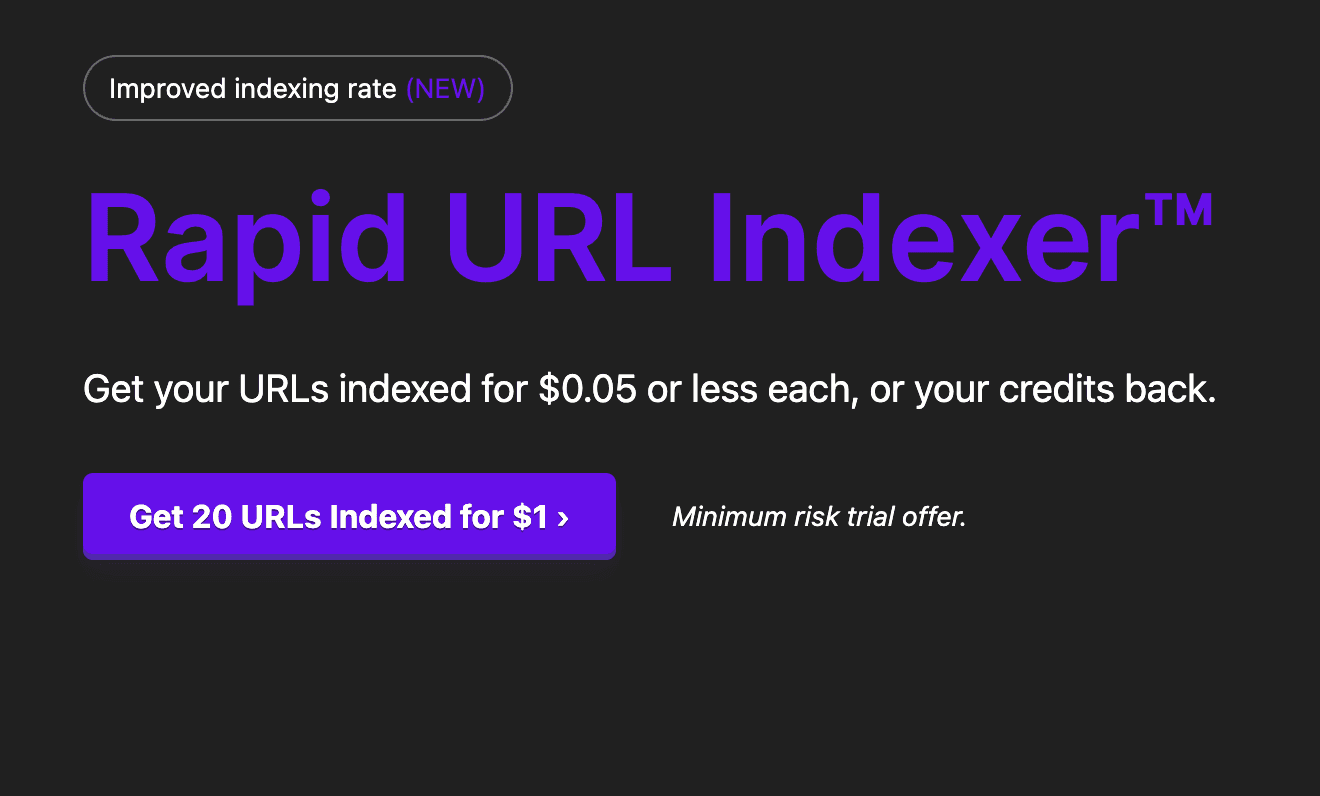Informational
Local SEO Rapid URL Indexer: How To Use Rapid URL Indexer
Danny Leibrandt
Jul 19, 2024
In the world of local SEO, speed matters. Getting your web pages indexed quickly by Google can make all the difference in staying ahead of the competition, especially when you’re dealing with new content, location pages, or time-sensitive updates. RapidURLIndexer.com is a powerful tool designed to accelerate this process, ensuring that your pages get indexed fast. In this guide, I’ll explain how to use Rapid URL Indexer to boost your local SEO efforts and get your content ranking in no time.
1. What Is RapidURLIndexer.com?
RapidURLIndexer.com is a specialized service that helps website owners and SEO professionals get their URLs indexed quickly by search engines like Google. Normally, Google can take days or even weeks to crawl and index new pages, but with RapidURLIndexer, the process speeds up significantly. This is especially valuable for local businesses that need to rank new location pages, blog posts, or updated service pages quickly to stay competitive.
2. Why Use Rapid URL Indexer for Local SEO?
Local SEO is all about making sure your business appears in search results when people in your area are looking for the services you offer. But if Google hasn’t indexed your content, it won’t appear in those search results at all. Here’s why RapidURLIndexer.com is crucial for local SEO:
Faster Ranking: The quicker Google indexes your new or updated pages, the sooner you can start ranking for relevant local keywords.
Stay Competitive: In competitive local markets, having your pages indexed quickly can give you an edge over competitors who are still waiting for Google to crawl their site.
Improve Visibility: When you launch new location pages or service updates, RapidURLIndexer helps make sure your audience sees them right away, increasing visibility in your target areas.
3. How to Use RapidURLIndexer.com for Local SEO
Using Rapid URL Indexer is straightforward, but to get the most out of it, you’ll want to follow these steps carefully:
Step 1: Sign Up for an Account
To start using RapidURLIndexer.com, visit the site and sign up for an account. They offer a variety of pricing plans depending on how many URLs you need indexed each month, which makes it a flexible option for both small and large businesses.
Step 2: Add Your URLs
Once you’ve created an account, simply log in and start adding the URLs you want to be indexed. These could include:
New service or location pages
Recently updated content or blog posts
Landing pages for seasonal promotions or offers
Step 3: Choose the Speed of Indexing
RapidURLIndexer.com allows you to choose how quickly you want your URLs to be indexed. If you need instant results, opt for their Turbo option, which pushes URLs to Google faster than standard indexing services.
Step 4: Monitor Progress
After submitting your URLs, you can monitor their indexing progress directly in your dashboard. RapidURLIndexer will show you the status of each URL, including when it was crawled and indexed by Google.
4. Best Practices for Using RapidURLIndexer.com
While RapidURLIndexer.com is an excellent tool for speeding up the indexing process, it’s important to use it wisely. Here are some best practices:
Prioritize Important Pages: Focus on submitting high-priority pages, like location-specific landing pages, service pages, and time-sensitive promotions. Avoid submitting low-value pages that don’t directly impact your local SEO strategy.
Ensure SEO-Optimization First: Before you submit a URL for indexing, make sure the page is fully optimized with relevant local keywords, meta descriptions, and high-quality content. This way, when Google indexes the page, it’s ready to rank.
Submit New Content Regularly: Keep your site fresh by regularly updating content and submitting those new pages to RapidURLIndexer.com for quick indexing.
5. Combining Rapid URL Indexer with Local SEO Tactics
Using RapidURLIndexer.com in combination with other local SEO strategies will maximize your results. Here’s how to integrate rapid indexing with your broader SEO efforts:
Optimize Google Business Profile
Ensure your Google Business Profile is fully optimized with up-to-date information, including your NAP (name, address, phone number), hours of operation, and services. By using RapidURLIndexer.com to index pages that align with your Google Business Profile, you can improve your local rankings.
Create Location-Specific Content
Create landing pages for each area you serve, packed with local keywords and useful information for customers in that location. Once the pages are live, use RapidURLIndexer.com to get them indexed quickly so they can start ranking in local searches right away.
Update Pages for Seasonal Trends
If you run seasonal promotions or update your service offerings based on the time of year, make sure you use RapidURLIndexer.com to get those pages indexed in time for peak search traffic.
6. Tracking the Success of Indexed Pages
After using RapidURLIndexer.com to index your pages, it’s important to track their performance to see how they’re ranking and driving traffic. Here are a few tools to use:
Google Search Console: Check whether your pages have been indexed and monitor their search performance. You can see which keywords are driving traffic and make adjustments to improve rankings.
Google Analytics: Track how much traffic your newly indexed pages are receiving and where that traffic is coming from. This will help you gauge the effectiveness of your local SEO efforts.
Third-Party SEO Tools: Tools like SEMrush or Ahrefs can help you track keyword rankings and monitor how quickly your pages start appearing in search results after being indexed.
Conclusion
In the fast-paced world of local SEO, waiting for Google to index your pages can hold your business back. RapidURLIndexer.com is a game-changer, allowing you to get your pages indexed quickly so you can start ranking and driving traffic right away. Whether you’re launching a new location page, updating service areas, or promoting a seasonal offer, using a rapid indexer can give you the edge you need in a competitive local market. At Pest Control SEO, I’ve seen firsthand how using RapidURLIndexer.com helps businesses gain faster visibility, and I highly recommend it as part of your local SEO toolkit.