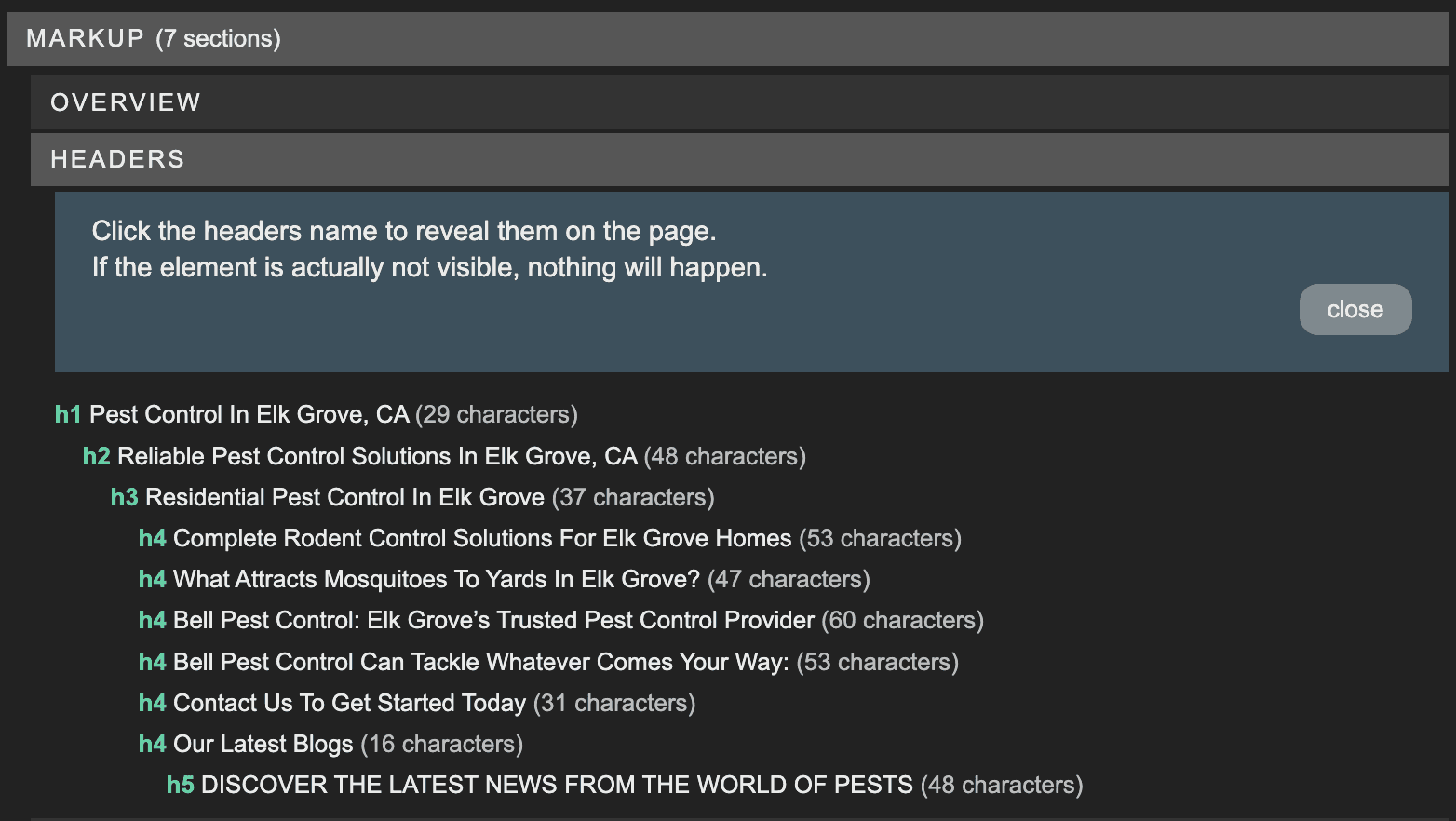Local SEO
Quick Wins For SEO: 12 Ways To Improve Your Website
Danny Leibrandt
Monday, January 6, 2025
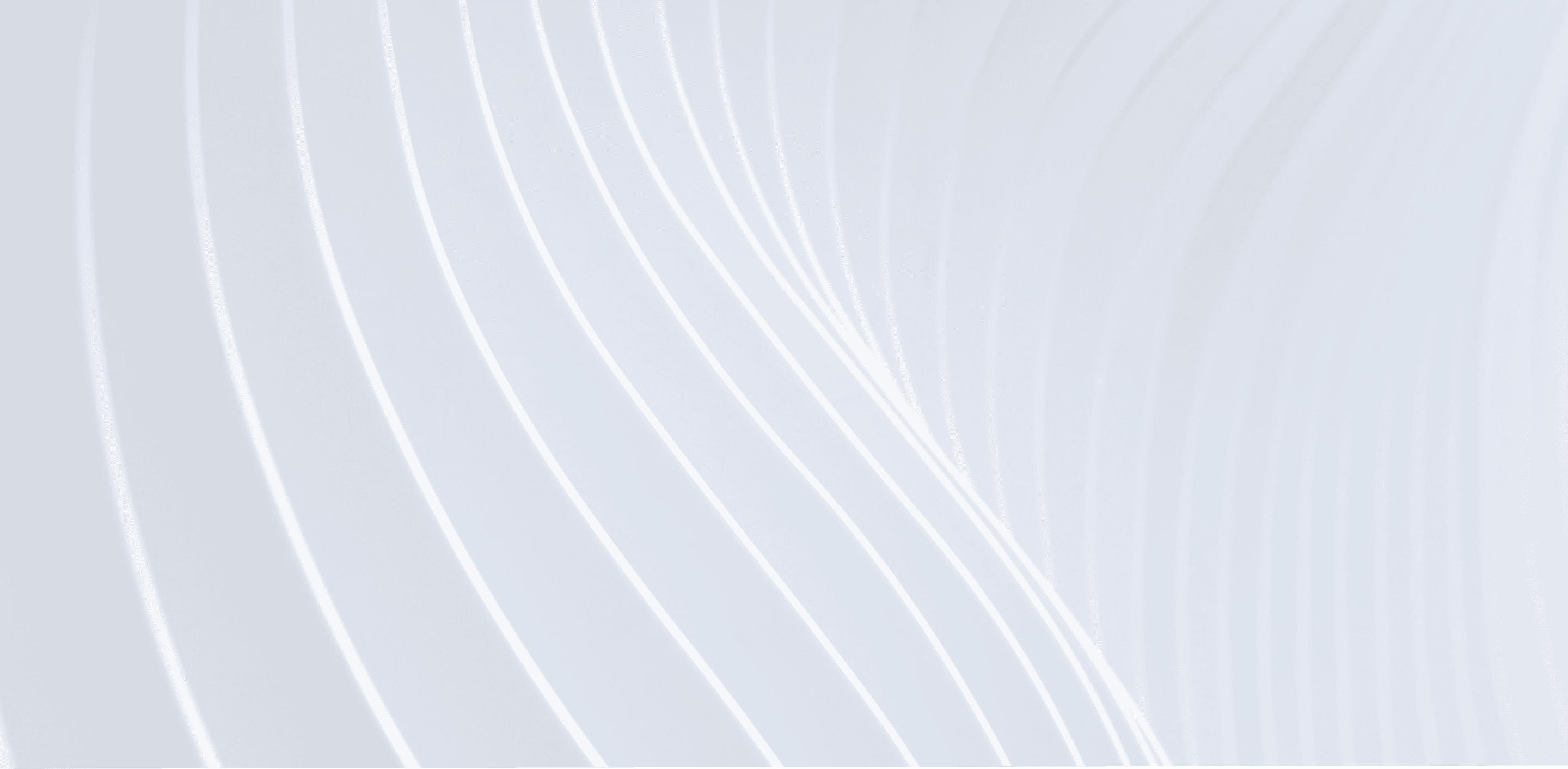
Improving your website’s SEO doesn’t always require a massive overhaul. Sometimes, quick adjustments and optimizations can deliver noticeable results in boosting rankings, driving traffic, and enhancing user experience. Here’s a list of actionable quick wins to improve your website’s SEO today.
1. Optimize Page Titles and Meta Descriptions
Your page titles and meta descriptions are the first things users see in search results. Optimizing them can increase click-through rates and improve rankings.
How to Optimize:
Include primary keywords naturally in the title and meta description.
Keep titles under 60 characters and meta descriptions under 160 characters.
Add compelling CTAs like “Learn More” or “Get Started.”
Pro Tip: Use tools like Yoast SEO or Rank Math to preview your metadata before publishing.
2. Fix Broken Links
Broken links harm user experience and SEO. Identifying and fixing them ensures visitors can navigate your site without frustration.
How to Find and Fix:
Use tools like Screaming Frog or Ahrefs to crawl your site for broken links.
Replace broken links with relevant internal or external links.
Set up 301 redirects for any outdated URLs.
Pro Tip: Regularly audit your site to keep links fresh and functional.
3. Improve Page Load Speed
Page speed is a ranking factor and impacts user experience. A faster site keeps visitors engaged and reduces bounce rates.
How to Speed Up Your Site:
Compress images using tools like TinyPNG or ImageOptim.
Enable browser caching and implement a content delivery network (CDN).
Minify CSS, JavaScript, and HTML files.
Pro Tip: Use Google’s PageSpeed Insights or GTmetrix to identify and fix speed issues.
4. Optimize Images for SEO
Large, unoptimized images can slow down your site and miss opportunities for SEO benefits.
Image Optimization Tips:
Use descriptive file names (e.g., termite-inspection.jpg instead of IMG1234.jpg).
Add alt text with relevant keywords.
Compress images to reduce file size without sacrificing quality.
Pro Tip: Stick to modern formats like WebP for better compression and performance.
5. Set Up Google Search Console and Analytics
If you haven’t already, setting up these tools is a quick win that provides invaluable insights into your website’s performance.
What to Track:
Search Console: Monitor keyword rankings, clicks, and impressions. Fix errors like crawl issues or indexing problems.
Google Analytics: Analyze traffic, bounce rates, and user behavior.
Pro Tip: Use these insights to prioritize underperforming pages for optimization.
6. Add Internal Links
Internal linking helps search engines understand your site’s structure and improves the user experience by guiding visitors to relevant content.
Internal Linking Tips:
Link to high-priority pages from your homepage and other popular pages.
Use keyword-rich anchor text to signal relevance.
Avoid overloading a page with too many links.
Pro Tip: Regularly update older blog posts with links to newer content.
7. Optimize for Mobile
Mobile-first indexing means Google primarily uses the mobile version of your site for ranking. Ensuring your site is mobile-friendly is critical.
How to Optimize for Mobile:
Use responsive design to adapt to all screen sizes.
Simplify navigation with clear menus and CTAs.
Avoid pop-ups that cover content on small screens.
Pro Tip: Test your site using Google’s Mobile-Friendly Test tool.
8. Claim and Optimize Your Google Business Profile
For local businesses, an optimized Google Business Profile (GBP) is a quick way to boost visibility in local search results.
What to Optimize:
Add accurate business information (name, address, phone number).
Include high-quality photos and videos.
Post updates and respond to reviews regularly.
Pro Tip: Use local keywords in your business description to improve relevance.
9. Optimize Your Content for Featured Snippets
Featured snippets can drive significant traffic by appearing at the top of search results. Creating content tailored for snippets is a fast way to boost visibility.
How to Target Snippets:
Use headings to structure your content for questions and answers.
Add lists, tables, or step-by-step instructions.
Include concise, 40-60 word summaries for key points.
Pro Tip: Focus on long-tail keywords and “how-to” queries to capture snippets.
10. Ensure SSL Security
An SSL certificate (HTTPS) is a ranking factor and adds a layer of security that users trust. If your site isn’t secure, fixing this is a quick win.
How to Check:
Visit your site and ensure it starts with "https://."
Contact your hosting provider if SSL isn’t already enabled.
Pro Tip: Tools like Let’s Encrypt offer free SSL certificates.
11. Submit a Sitemap
Submitting a sitemap ensures search engines can crawl and index all your pages efficiently.
How to Submit:
Create a sitemap using tools like Yoast SEO or Screaming Frog.
Submit it via Google Search Console under the “Sitemaps” section.
Pro Tip: Update your sitemap whenever you add or remove pages.
12. Refresh Old Content
Refreshing outdated or underperforming content can improve its rankings and relevance.
How to Refresh Content:
Update stats, links, and examples with current information.
Add new sections or insights to expand the content.
Optimize with newer keywords or long-tail variations.
Pro Tip: Focus on high-traffic pages that have lost rankings over time.
Final Thoughts
SEO quick wins are about focusing on small, impactful changes that improve your site’s visibility, usability, and performance. While these steps won’t replace a comprehensive SEO strategy, they can deliver meaningful results in a short amount of time.
At Pest Control SEO, I specialize in helping businesses achieve fast and sustainable improvements in their SEO performance. Let’s work together to take your website to the next level.