Local SEO
Topical Map SEO: The Complete Guide to Organizing Content for Better Rankings
Dan Leibrandt
Monday, July 29, 2024
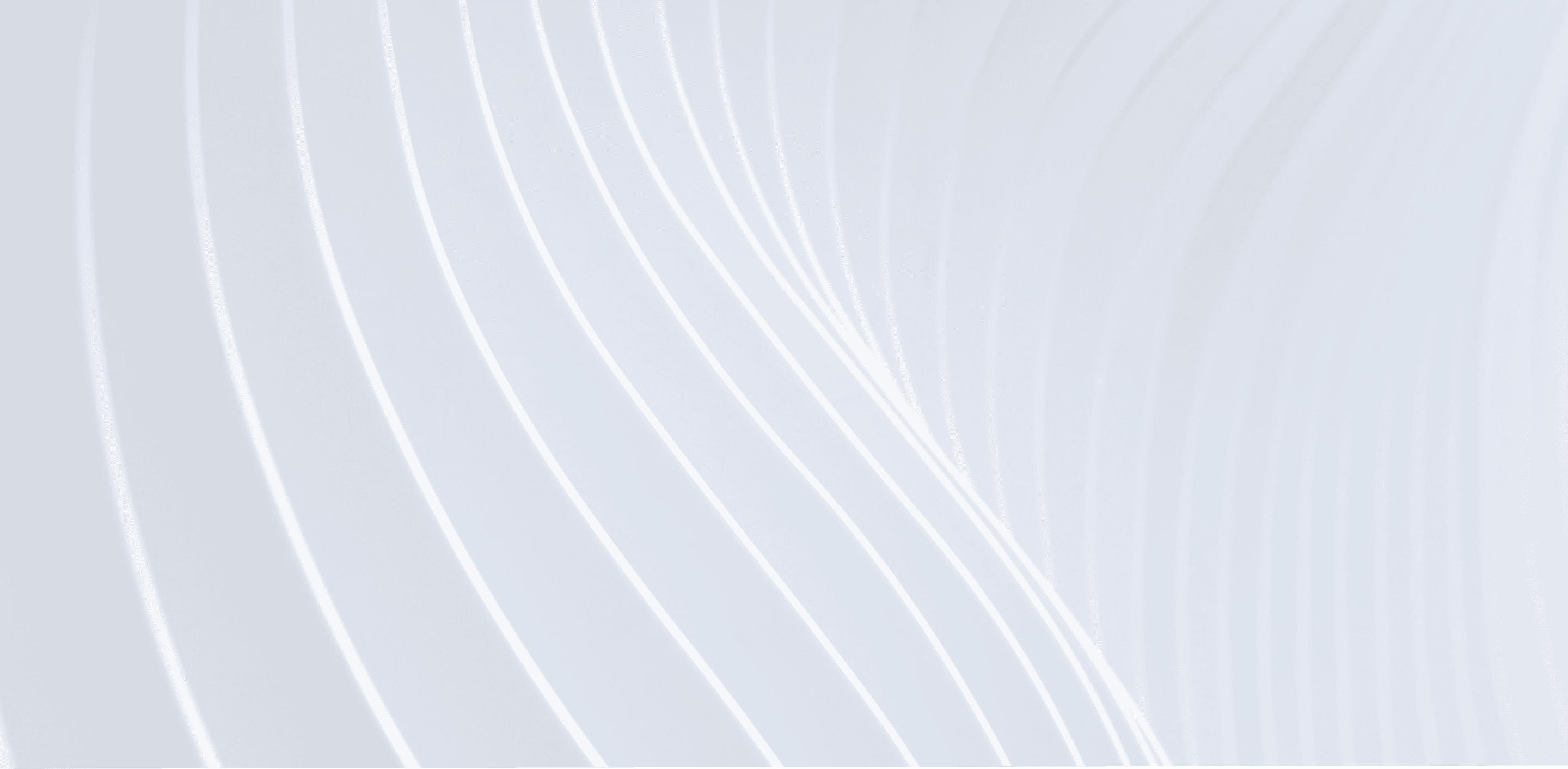
A topical map is a powerful SEO strategy that organizes your website’s content around a central theme or topic. By structuring your content in a way that demonstrates expertise, authority, and relevance, you can improve your rankings, increase organic traffic, and provide a better user experience.
Here’s everything you need to know about topical map SEO and how to create one for your website.
What Is a Topical Map?
A topical map is a visual or structural representation of your website’s content that organizes information around a primary subject. It ensures that your content covers all relevant subtopics comprehensively, signaling to search engines that your website is an authority in your niche.
Key Elements of a Topical Map:
Core Topic: The main subject your website or a section of your website focuses on (e.g., “Pest Control”).
Subtopics: Specific categories or themes under the core topic (e.g., “Termite Control,” “Rodent Removal,” “Mosquito Treatment”).
Supporting Content: Blog posts, service pages, or resources that dive deeper into individual subtopics (e.g., “Signs of a Termite Infestation,” “How to Get Rid of Mice”).
Internal Links: Connections between related pages to help search engines and users navigate your content.
Why Is a Topical Map Important for SEO?
1. Establishes Authority
By covering all aspects of a topic, you demonstrate expertise and authority, which can improve your rankings for competitive keywords.
2. Improves Content Relevance
A topical map ensures your content aligns with user intent, increasing engagement and reducing bounce rates.
3. Enhances Internal Linking
Well-structured topical maps make it easier to create logical internal links, which improve crawlability and SEO performance.
4. Increases Keyword Coverage
By addressing all subtopics, you can rank for a broader range of keywords and long-tail queries.
How to Create a Topical Map for SEO
Step 1: Define Your Core Topic
Choose a broad topic that aligns with your business goals and target audience. For example:
Core Topic: “Pest Control Services.”
Pro Tip: Use keyword research tools like Ahrefs or SEMrush to validate that your core topic has sufficient search volume and relevance.
Step 2: Identify Subtopics
Break your core topic into specific categories or subtopics. These should address the main questions or needs of your target audience.
Example Subtopics for “Pest Control Services”:
Termite Control.
Rodent Removal.
Bed Bug Extermination.
Seasonal Pest Prevention.
Pro Tip: Use tools like Google’s “People Also Ask” or AnswerThePublic to uncover related questions and subtopics.
Step 3: Develop Supporting Content
For each subtopic, create detailed, high-quality content that answers specific queries or provides actionable advice.
Examples of Supporting Content:
Subtopic: Termite Control
“Signs You Have a Termite Infestation.”
“Top 5 Termite Prevention Tips for Homeowners.”
“How Professional Termite Treatments Work.”
Pro Tip: Include keywords naturally and focus on providing value to your audience.
Step 4: Create a Content Hierarchy
Organize your content into a logical hierarchy that reflects your topical map.
Example Hierarchy:
Core Topic: Pest Control Services.
Subtopic: Termite Control.
Supporting Content: Signs of Termite Infestation, Termite Prevention Tips.
Subtopic: Rodent Removal.
Supporting Content: How to Get Rid of Mice, Best Rodent Prevention Methods.
Pro Tip: Use category pages or hub-and-spoke models to link subtopics to supporting content.
Step 5: Implement Internal Linking
Connect related pages within your topical map to guide users and search engines through your content.
Internal Linking Best Practices:
Use descriptive anchor text that includes keywords.
Link subtopics to their supporting content and back to the core topic.
Avoid overloading a single page with too many links.
Step 6: Monitor Performance and Adjust
Track how well your topical map is performing and make adjustments as needed.
Metrics to Monitor:
Organic traffic to each page.
Keyword rankings for your core topic and subtopics.
Bounce rates and time on page.
Click-through rates for internal links.
Pro Tip: Use tools like Google Analytics and Search Console to track these metrics.
Tools to Build a Topical Map
Ahrefs: Keyword research and competitive analysis.
SEMrush: Topic clustering and content gap analysis.
AnswerThePublic: Idea generation based on user questions.
Google Sheets: Visualize your topical map and track progress.
Topical Map Example for “Pest Control Services”
Core Topic: Pest Control Services
Subtopic 1: Termite Control
Supporting Content: Signs of Termite Infestation, Termite Treatment Options.
Subtopic 2: Rodent Removal
Supporting Content: Rodent Prevention Tips, How to Get Rid of Mice.
Subtopic 3: Bed Bug Extermination
Supporting Content: Bed Bug Prevention, Professional Extermination Methods.
Final Thoughts
A topical map is a powerful element of organic SEO services to structure your content, improve SEO, and establish authority in your niche. By covering all relevant subtopics and creating high-quality, interconnected content, you can enhance your website’s visibility and attract more organic traffic.
At Pest Control SEO, I specialize in helping businesses create and implement effective topical maps to boost their search rankings. Let’s work together to create a strategy that drives results for your website.







