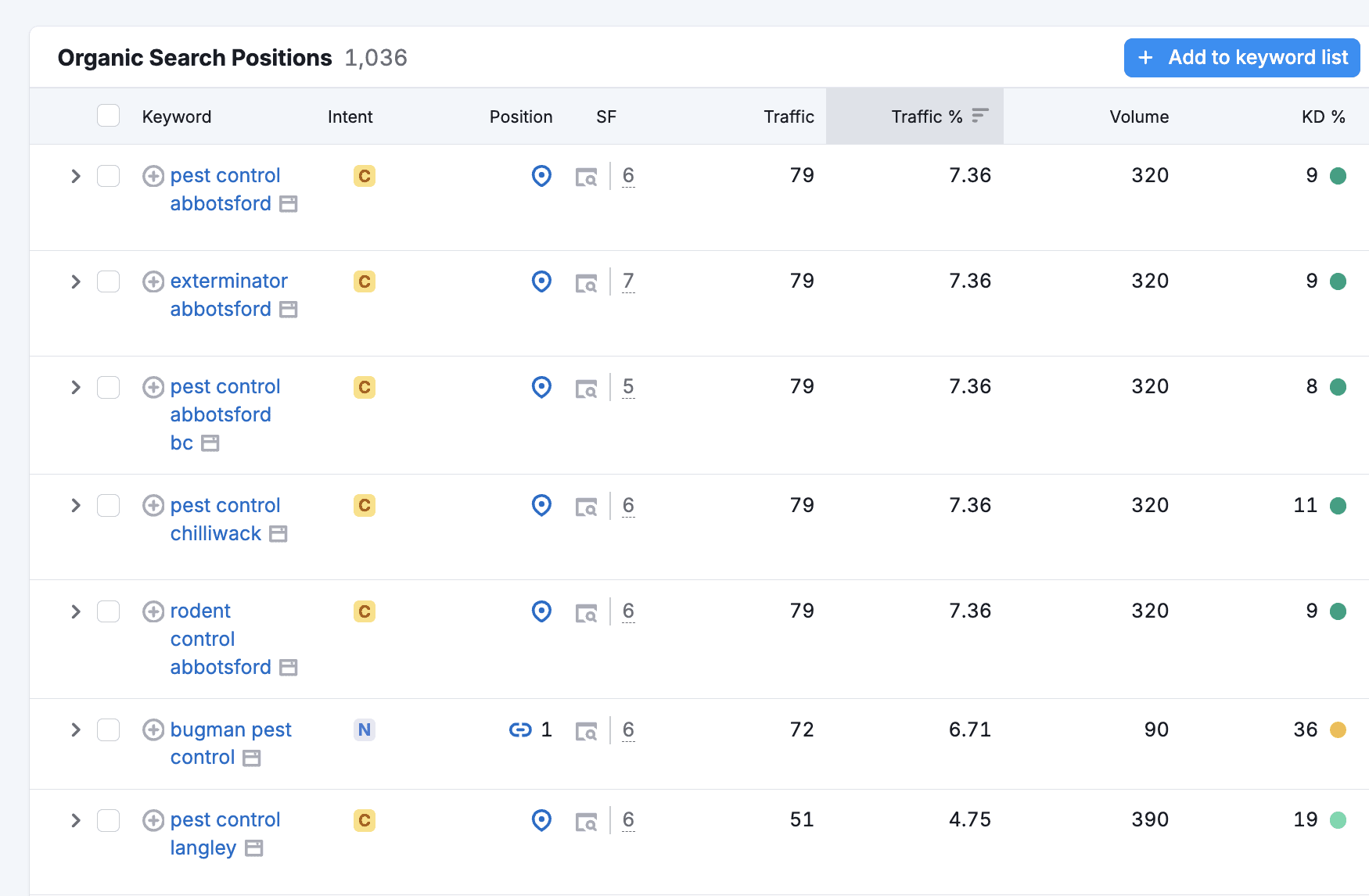Informational
Building Local SEO Outside of Your Core Location: Complete Guide
Danny Leibrandt
Jun 24, 2024
Expanding your business beyond your core location can be a great way to grow, but it also presents new challenges when it comes to SEO. If you want to attract customers from areas beyond your immediate city, you’ll need a targeted local SEO strategy to make sure your business shows up in search results across multiple locations. In this complete guide, I’ll walk you through the steps to build local SEO outside of your core location and grow your visibility in neighboring cities and regions.
1. Why Expand Local SEO Beyond Your Core Location?
If your business is successful in one city, expanding to nearby areas can increase your customer base and revenue. However, ranking in a new location isn’t as simple as adding a city name to your homepage. Google prioritizes businesses that are highly relevant to the searcher’s location, so you need to show that your business is active in other areas by optimizing your SEO accordingly.
Here’s why building local SEO outside your core location matters:
Increase Market Reach: Expanding your SEO efforts into neighboring towns or regions allows you to reach new potential customers who may not have otherwise found your business.
Dominate Regional Search Results: If you’re the top-ranking business in multiple cities, you’ll have a competitive edge in your industry.
Boost Local Authority: By optimizing for different areas, you can position yourself as the go-to business in each location, building trust with local audiences.
2. Create Location-Specific Pages
The most effective way to start building local SEO in new areas is to create dedicated location pages for each city or region you want to target. These pages should include unique content tailored to that specific area.
Separate Pages for Each Location: Don’t try to cover multiple cities on one page. Instead, create individual pages like “Pest Control in [City]” or “Roofing Services in [City]” for each location.
Local Keywords: Use city-specific keywords in the title, meta descriptions, headers, and throughout the content. For example, “emergency pest control in [City]” or “affordable roofing in [City].”
Localized Content: Add content that’s relevant to that area, such as references to local landmarks, events, or community issues. This can help build relevance for Google’s local algorithm.
3. Optimize Google Business Profiles for Each Location
Google Business Profile (GBP) is one of the most important tools for local SEO. If you’re expanding into new locations, you need to make sure each one has its own GBP listing.
Separate GBP Listings: If you have physical offices in the new areas, create a separate Google Business Profile for each location. Make sure each profile is fully optimized with accurate business details, photos, hours, and services.
NAP Consistency: Ensure that your Name, Address, and Phone Number (NAP) are consistent across all profiles and match what’s listed on your website.
Local Reviews: Encourage customers in each location to leave reviews on the corresponding GBP. Positive reviews from local clients will help improve your ranking in those specific areas.
4. Leverage Local Citations
Citations are mentions of your business’s NAP across the web, such as on directories, review sites, and local listings. Building citations for each location can help establish your presence in new areas.
Submit to Local Directories: Get your business listed in directories that are specific to the new locations you’re targeting. This includes popular directories like Yelp and industry-specific directories relevant to your business.
Use Hyperlocal Sites: Look for niche sites or local news outlets that serve the specific cities you’re expanding into. Getting mentions or backlinks from these hyperlocal sources can boost your local SEO significantly.
5. Publish Location-Specific Content
In addition to dedicated location pages, publishing blog posts or articles tailored to the new areas you’re targeting can help drive local traffic.
Blog Topics with Local Focus: Write about topics that are relevant to the area, such as seasonal tips, regional trends, or local events. For example, “How Winter Affects Pest Control in [City]” or “Best Roofing Materials for Homes in [City].”
Highlight Local Case Studies: Showcase projects or success stories from the new locations you serve. This not only provides proof of your expertise but also helps you build authority in the area.
6. Build Backlinks from Local Sources
Backlinks are crucial for improving your website’s authority in new regions. By getting links from local websites, businesses, or organizations, you can signal to Google that you’re a trusted provider in that area.
Partner with Local Businesses: Reach out to businesses in the new locations to build partnerships and cross-promote each other’s services. For example, a home improvement company could partner with a local real estate agent to exchange backlinks.
Sponsor Local Events: Many local events or charities offer sponsorship opportunities that come with a backlink to your website. This can help boost your visibility in the community while building your backlink profile.
7. Target Local Keywords in Paid Ads
If you want immediate visibility in new areas, paid ads are an excellent way to supplement your local SEO efforts.
Google Ads with Location Targeting: Set up Google Ads campaigns that target specific cities or regions. Use localized ad copy and ensure that the landing pages are tailored to the area.
Local Service Ads: If your business qualifies for Local Service Ads (LSAs), these can be highly effective in new markets. LSAs appear at the top of search results and are designed to drive local leads.
8. Monitor and Adjust Your Strategy
As with any SEO strategy, it’s important to track your results and make adjustments over time. Here’s what to monitor:
Rankings for Local Keywords: Use tools like Google Search Console, SEMrush, or Ahrefs to track how well your pages are ranking for local keywords in the new locations.
Google Business Profile Performance: Check the performance of your GBP listings, including how many views, clicks, and calls each location receives.
Local Traffic and Leads: Use Google Analytics to see how much traffic you’re getting from each location and whether it’s converting into leads or sales.
Conclusion
Expanding your local SEO beyond your core location requires a well-planned strategy, but the potential rewards are worth it. By creating location-specific pages, optimizing your Google Business Profiles, and publishing localized content, you can build your online presence in new areas and reach a broader audience. At Pest Control SEO, I’ve helped businesses expand their reach with targeted local SEO strategies, and with the right approach, you can dominate multiple locations and grow your business.