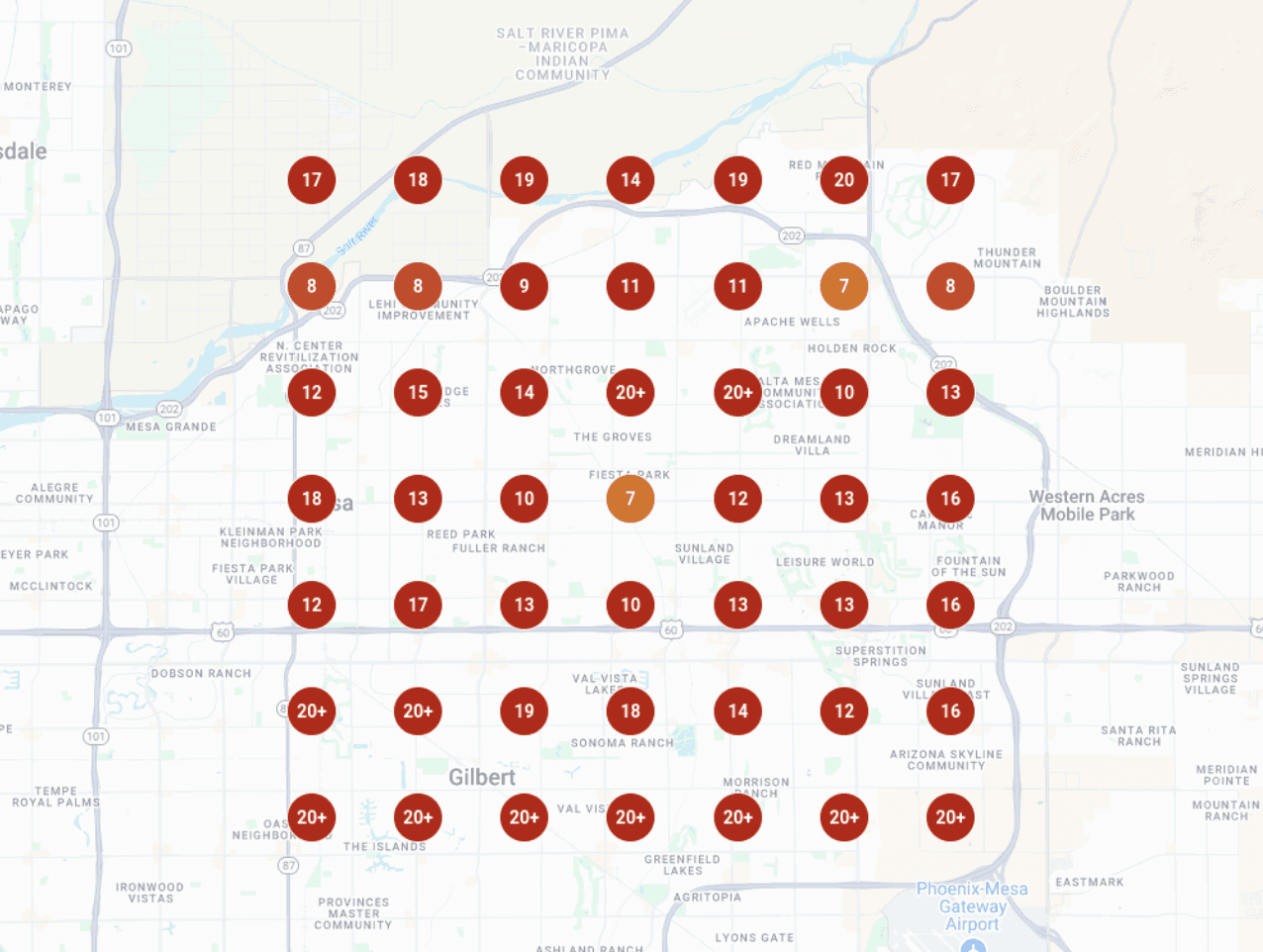Informational
Local SEO Heatmap: How To Use a Heatmap For Local SEO
Danny Leibrandt
Jun 10, 2024
When it comes to local SEO, understanding how customers interact with your website can be a game-changer. A powerful tool that I often recommend to my clients is a heatmap. Heatmaps offer valuable insights into user behavior, showing you exactly where visitors are clicking, scrolling, and spending time on your website. By leveraging this information, you can optimize your local SEO efforts and improve your website’s performance. In this guide, I’ll explain how to use a heatmap for local SEO and how it can help your business attract more local customers.
1. What Is a Heatmap?
A heatmap is a visual representation of how visitors interact with your website. It uses color to show where users are most active, with warmer colors (like red and yellow) indicating high levels of engagement and cooler colors (like blue) showing areas of less activity. Heatmaps can track:
Clicks: Where users are clicking on your website.
Scroll Depth: How far down the page users are scrolling.
Mouse Movements: How users navigate with their mouse.
By analyzing this data, you can better understand what’s working on your site and where there’s room for improvement.
2. Why Use a Heatmap for Local SEO?
For local SEO, user engagement is a critical factor. Google considers metrics like bounce rates, time spent on a page, and the number of clicks when ranking websites. A heatmap helps you identify what’s capturing attention and what’s being ignored, allowing you to optimize key elements like your calls to action, contact information, and local keywords. Here’s why it matters:
Improving User Experience: A great user experience (UX) helps keep visitors on your site longer, reducing bounce rates and signaling to Google that your site is valuable.
Optimizing for Local Intent: By understanding how local users interact with your website, you can make adjustments that better serve their needs, like prominently displaying your location, phone number, and service areas.
3. How To Set Up a Heatmap for Your Website
Setting up a heatmap is simple with the right tools. There are several popular heatmap tools you can use to get started, including:
Hotjar: A user-friendly tool that offers click maps, scroll maps, and session recordings.
Crazy Egg: Provides a variety of heatmaps and also offers A/B testing functionality.
Lucky Orange: Tracks clicks, scrolls, and form analytics to understand how users interact with different parts of your website.
Once you’ve signed up for a tool, follow these steps:
Install the Tracking Code: Most heatmap tools provide a simple tracking code that you can add to your website’s header. This code will collect user behavior data.
Start Tracking: Let the tool run for a few weeks to collect enough data from your visitors.
Analyze the Data: After a period of time, start reviewing the heatmap reports to see where users are engaging most with your site.
4. Using Heatmap Data to Improve Local SEO
Once you’ve gathered heatmap data, you can use it to make strategic improvements to your website that enhance your local SEO performance. Here’s how:
1. Optimize Calls to Action (CTAs)
If your heatmap shows that users aren’t clicking on your CTA buttons, you might need to make them more visible or move them to higher-traffic areas. For example, you could reposition a “Contact Us” button closer to the top of the page where visitors are spending the most time.
2. Improve Local Information Visibility
Many local searches are focused on finding quick information like a phone number, address, or business hours. If your heatmap shows that users are scrolling past your contact info without engaging, consider repositioning it higher up or making it more prominent.
3. Enhance Location-Specific Keywords
If your heatmap shows that users are clicking on certain sections more frequently, this could be a great opportunity to add more local keywords to those areas. For example, if your service area page is getting high engagement, you can add more location-specific content to boost local SEO rankings.
4. Fix Engagement Issues
If your heatmap reveals areas of your site that are rarely clicked or interacted with, consider removing or revamping those sections. Pages with low engagement can lead to higher bounce rates, which negatively impacts your local SEO.
5. Identify Opportunities for Content Updates
If visitors are consistently scrolling past your main content without interacting, it might indicate that the content isn’t addressing their needs. Try updating your content with more engaging copy, local SEO keywords, and visuals that are relevant to your target audience.
5. Combining Heatmaps with Other Local SEO Strategies
While heatmaps provide a lot of valuable insights, they work best when used in conjunction with other local SEO strategies. Here are a few tactics to combine with heatmap data:
Optimize Google Business Profile: Ensure that your Google Business Profile is up-to-date with accurate business hours, services, and locations. Heatmap data can guide you on what information to prioritize on your website to match what people are searching for locally.
Location Pages: If you serve multiple cities or neighborhoods, create dedicated location pages and use heatmap data to ensure they’re easy to navigate and provide valuable local information.
Mobile Optimization: Since many local searches are done on mobile, use heatmaps to analyze mobile traffic and make sure your website is mobile-friendly. If users are struggling to click buttons or scroll effectively on mobile, it could hurt your local rankings.
6. Regularly Update and Adjust Based on Heatmap Data
SEO is an ongoing process, and so is analyzing heatmap data. Regularly check in on your heatmap reports and adjust your site as needed. Whether it’s tweaking your CTAs, reorganizing content, or improving your local SEO strategy, continuously optimizing your site will help you stay competitive.
Conclusion
Using a heatmap is an invaluable way to gain insight into how local users interact with your website. By understanding what elements are working and what needs improvement, you can enhance your local SEO efforts, improve user experience, and ultimately attract more customers. At Pest Control SEO, I’ve helped many businesses optimize their sites with heatmap data, and it’s one of the most effective tools for boosting local SEO. Start using heatmaps today, and watch your local traffic grow.